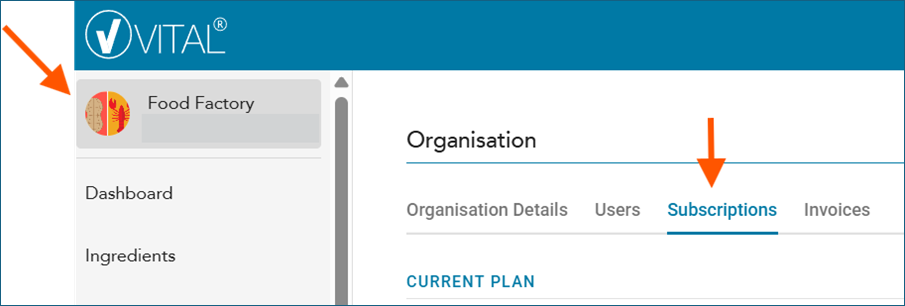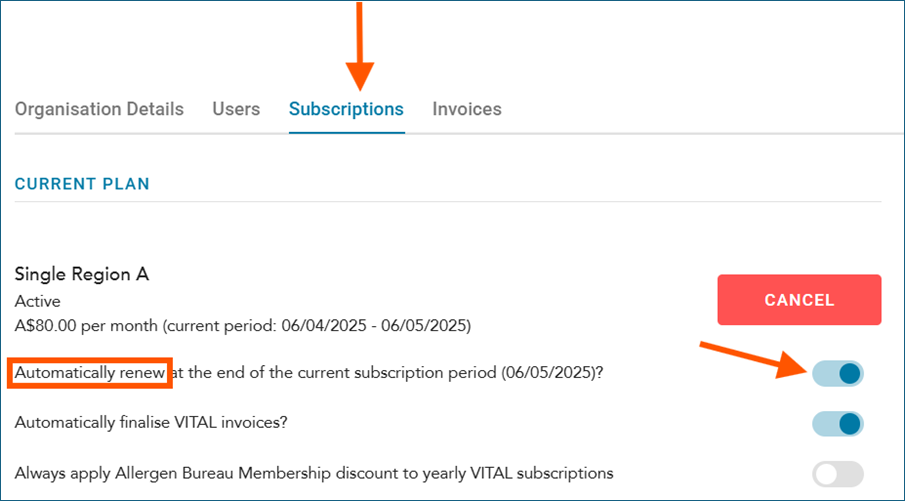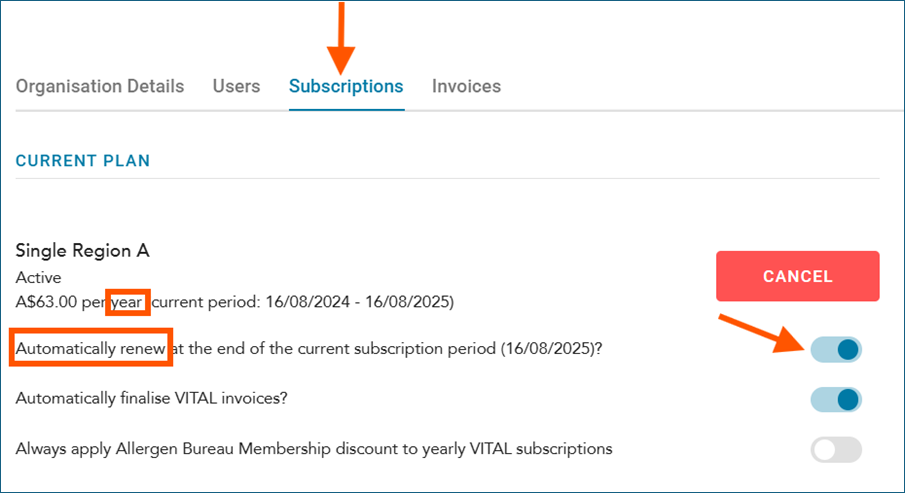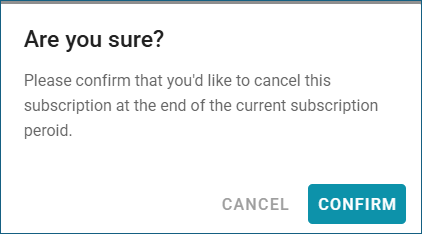By default, auto-renew is enabled for both monthly and annual subscriptions. If you’d like to change this setting, you can do so at any time. Just follow these simple steps:
- Log in to your account.
- Go to your Organisation Settings.
- Find the section labelled Subscriptions.
- Locate the Auto-Renew option.
- Toggle the setting to turn auto-renew on or off, depending on your preference.
- Confirm your changes when prompted.